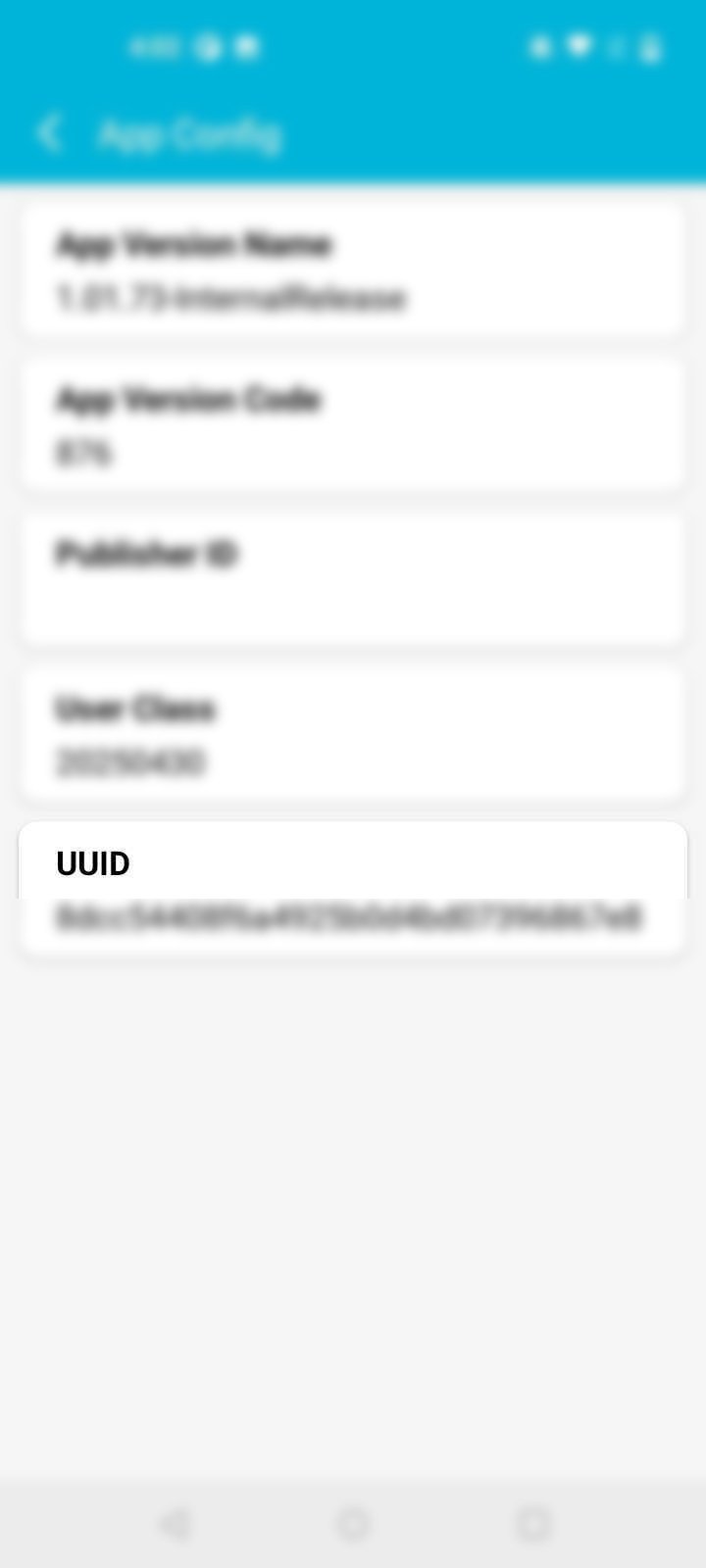How to find your UUID
Quick, Easy, and Step-by-Step
Step #1 - Swipe up from your home screen and tap the “Easy Mail – Email Launcher Settings” icon.
Step #2 - Quickly tap the AI Mail Home icon at the top of the screen 6 times.
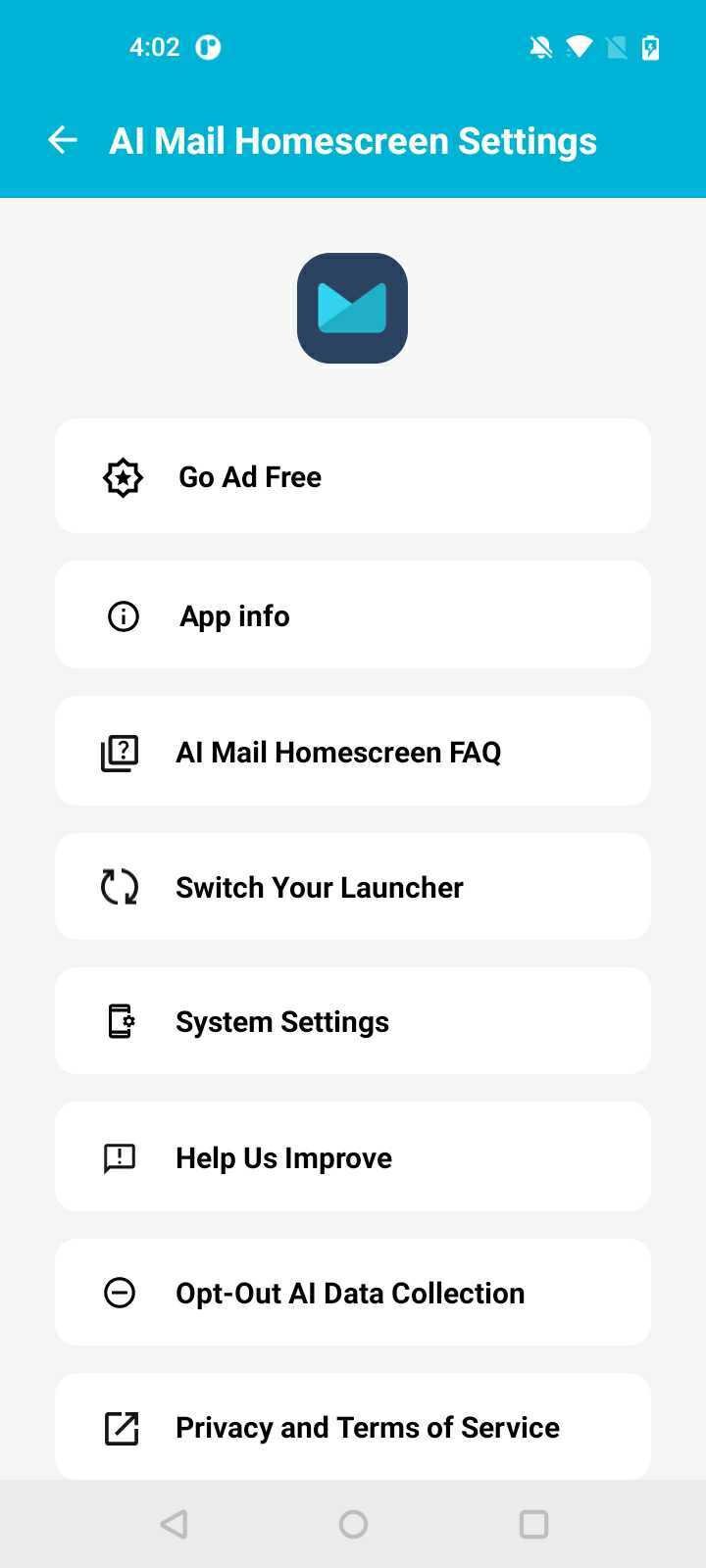
Step #3 - Tap the square titled "UUID" at the bottom. This will copy your UUID to your clipboard.